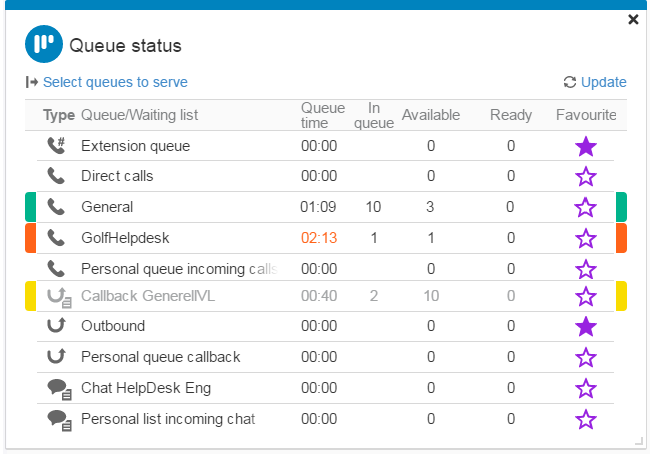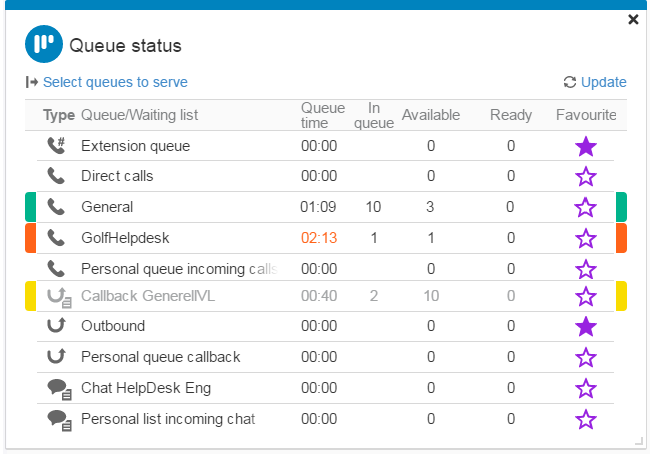Queue status
To open the queue status window, select Menu | Queue status or press q
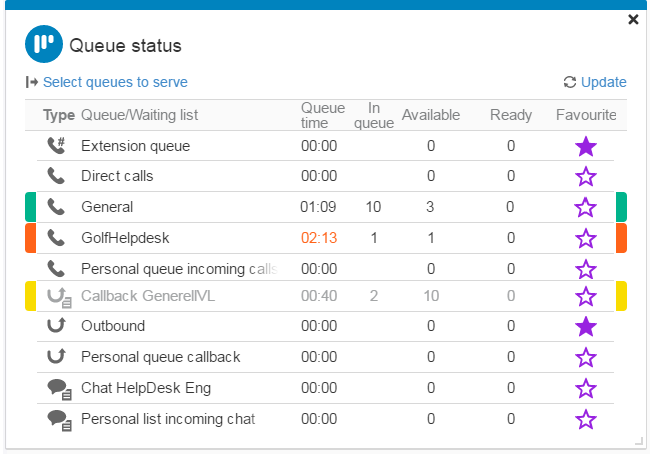
In Queue status you see type of queue, queue time, number of contacts in queue as well as number of agents logged in to current queue.
- Type of contact channel is seen by the icon, such as
 for callback and
for callback and  for inbound calls.
for inbound calls.
- Green shows that there are contacts waiting and service levels are are fullfilled.
- Yellow and red shows that contacts have waited for so long, that service levels 1 and 2 respectively are not fulfilled.
- Media that are not yet supported in Edge Agent are served via the CallGuide Agent application.
Telia CallGuide version 10.1. New info since last release is highlighted. ©Telia Sverige AB